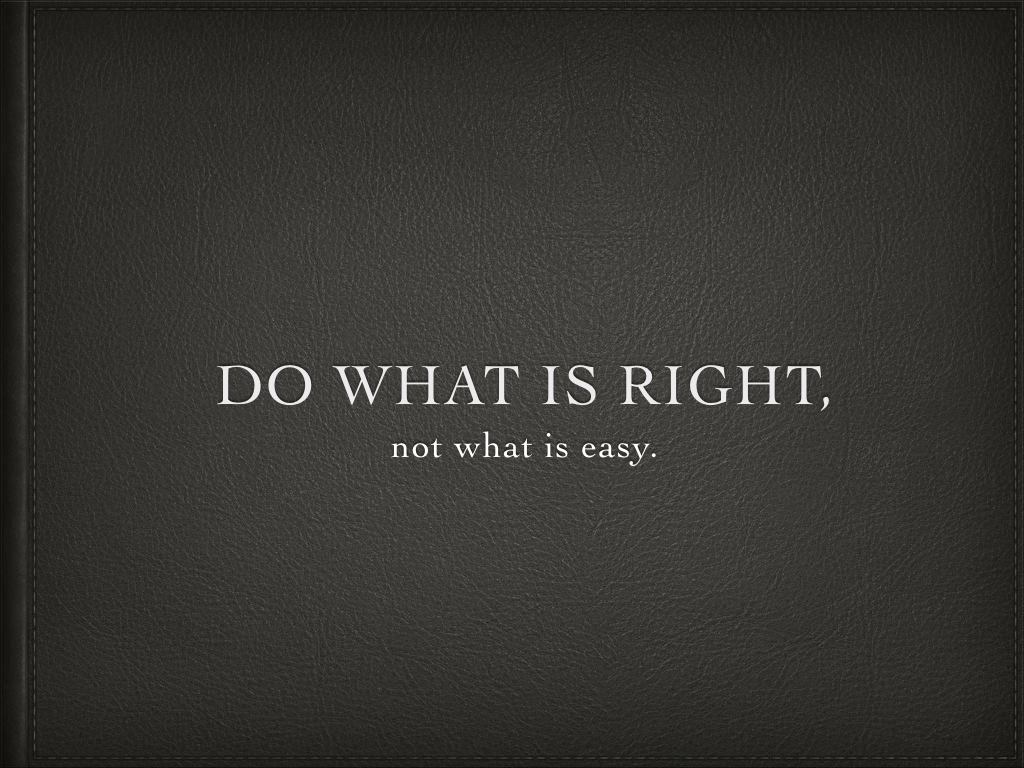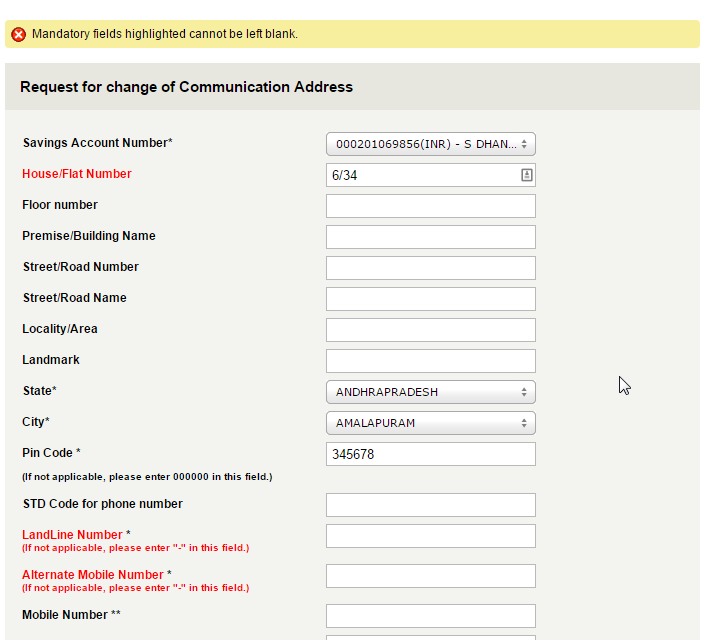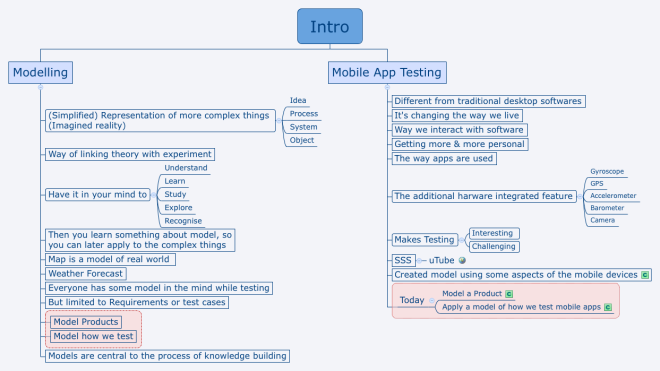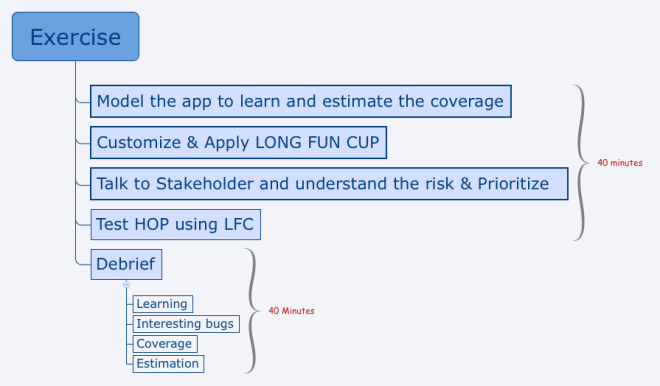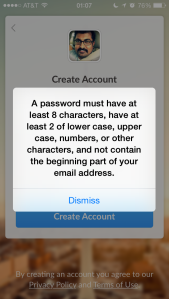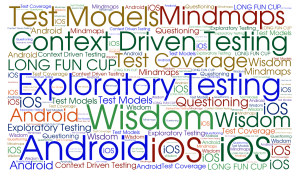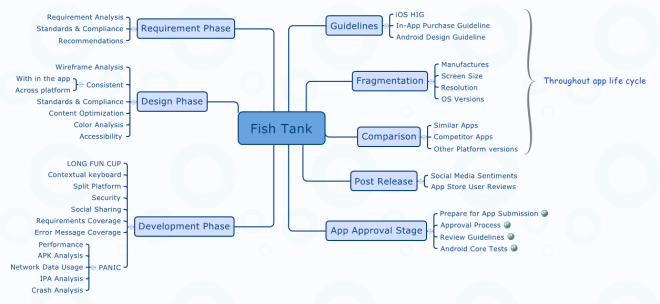I’ve been using trading software for more than fifteen years. A few days ago, I logged in to buy a few stocks. After adding the stocks and filling in a few other details by navigating through a couple of screens, the app showed me the final confirmation button. I reviewed all the information and clicked ‘buy,’ expecting the trade to complete.
To my surprise, the app displayed the following error message, and the transaction was incomplete.
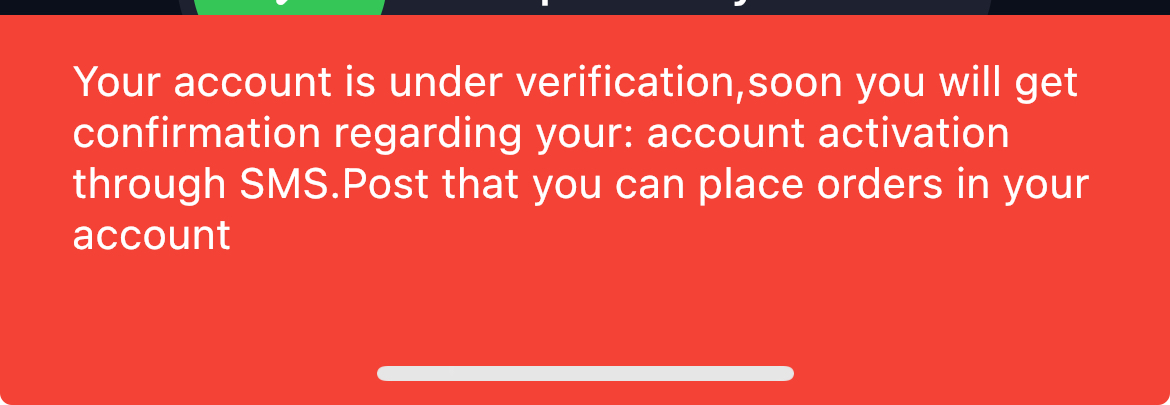
I read the message a few times and tried to place the order again a few more times as I neared the day’s cutoff time. Meanwhile, the stock price was increasing.
As per the message, my account was under verification for some reason. I tried to recall if I had submitted any verification recently or if there was an annual verification process. I remember that a few months back, a nominee update was made mandatory as per SEBI, and I remember submitting a form. But that process was complete, and I received acknowledgement via SMS and email. I was unsure what verification was pending for the account I had used for a long time.
Going with the error message, I frequently checked my SMS for confirmation to place the order before the day’s cutoff time. But no SMS came until the trading close time. Meanwhile, the stock price was shooting up, and I felt helpless and annoyed.
The following day, I kept an eye on my phone to get the confirmation message that never came. The afternoon came, and I lost my patience. I decided to call customer care. After waiting for a while, an executive finally picked up the call. I explained the issue instantly and politely, and she suggested I reset the password.
I was like, “WHAT?!!!” “SERIOUSLY???”
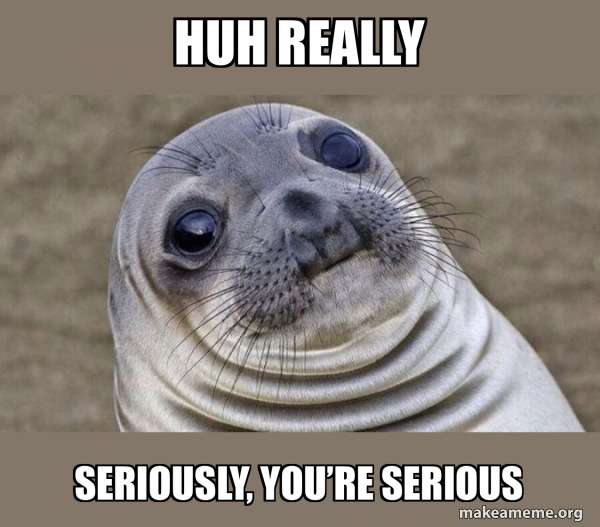
She politely confirmed, “Yes, sir! Resetting your password will fix this issue.”
It did work!
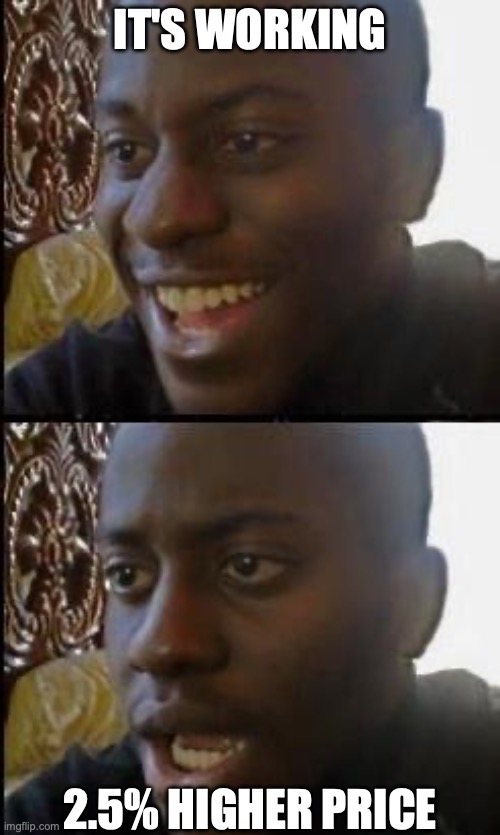
Finally, I completed my transaction at a nearly 2.5% higher rate.
After that, I decided to dig deeper to understand why this happened. This behaviour never occurred earlier. Here is my analysis, using only my information as an end user. The issue seems to be with password reset. The application requires a password reset every six months, and I remember doing this all these years. What changed recently is that one can use FaceID to log in to the mobile app and a QR code from the mobile app to log in to the web interface, bypassing the need to type the password and probably allowing me to log in with an expired password. However, due to solid checks at the time of cash transactions and trading transactions, this gets flagged and prevents further processing.
Leaving aside those reasons, let’s look at the impact.
Impact on the user: Loss of money and time.
Potential Impacts on the Business:
- Increased expenses due to additional customer care support calls.
- A decrease in the customer base due to frustrated users.
- Reduced transactions that might lead to the company not meeting its KPIs/OKRs.
An interesting observation is that the customer care executive instantly provided me with the solution, so the company is aware of this issue. The business decides when to fix the problem, and testers and customer service executives can only report the problem with the impact and risk of the problem and the risk of not fixing it.
As an end user, I now know what to do when I encounter this issue next time 🙂 Life moves on.
Happy Testing!
PS: While resetting the password, I found this funny error message. Are there one or two or more problems here?